Setting nameservers for a domain registered at NameCheap is a straightforward process. On this page you will find information about nameservers and step-y-step instructions for setting them correctly. Setting nameservers correctly is required to connect your domain name to your website so people can find and view it online. Please follow the instructions below carefully, or contact us to set the nameservers for you -- there is a small fee for doing this.

What is NameCheap?
NameCheap is a domain registrar and web hosting company that offers services for purchasing and managing domain names, web hosting, and various online solutions. Founded in 2000, NameCheap provides affordable and reliable services to individuals and businesses, helping them establish and maintain their online presence. The company is known for its user-friendly interface, competitive pricing, and robust customer support. In addition to domain registration and web hosting, NameCheap offers SSL certificates, email hosting, website builders, and other tools essential for creating and managing websites. Their mission is to make internet services accessible and straightforward for everyone, empowering users to build and grow their online ventures.
What Are Nameservers?
Nameservers are specialized servers within the Domain Name System (DNS) responsible for translating domain names into IP addresses, enabling browsers to load internet resources correctly. When you type a website address into your browser, nameservers identify the associated IP address and direct your request to the appropriate server, allowing access to the website. They essentially act as the internet's directory, ensuring that domain names (like www.example.com) are matched with the correct IP addresses (actual locations on the Internet). Properly configured nameservers are crucial for a domain's functionality and accessibility.
Step-by-step Guide To Setting Nameservers at NameCheap:
1. Log in to your NameCheap account:
• Go to the NameCheap website(https://www.namecheap.com/) and click on "Sign In" at the top right corner.
• Enter your username and password, then click on "Sign In."
2. Navigate to your domain list:
• Once logged in, go to the "Dashboard" or hover over your username at the top right and select "Domain List" from the dropdown menu.
3. Select the domain you want to manage:
• Find the domain for which you want to set the nameservers. You can use the search bar if you have many domains.
• Click on the "Manage" button next to the domain name.
4. Go to the nameservers section:
• In the domain management page, find the "Nameservers" section. It is usually located in the "Domain" tab.
5. Select the nameserver option:
• You will see a dropdown menu next to "Nameservers." Click on it and select "Custom DNS."
6. Enter your nameservers:
• After selecting "Custom DNS," fields will appear where you can enter your custom nameservers. Typically, you will need to enter at least two nameservers (e.g., "ns1.yourhost.com" and "ns2.yourhost.com").
• Enter the nameservers provided by your web host or DNS provider.
7. Save your changes:
• Once you have entered the nameservers, click on the green checkmark or the "Save" button to apply the changes.
8. Wait for propagation:
• Changes to nameservers can take some time to propagate throughout the internet. This process can take up to 48 hours, but it is often completed much sooner.
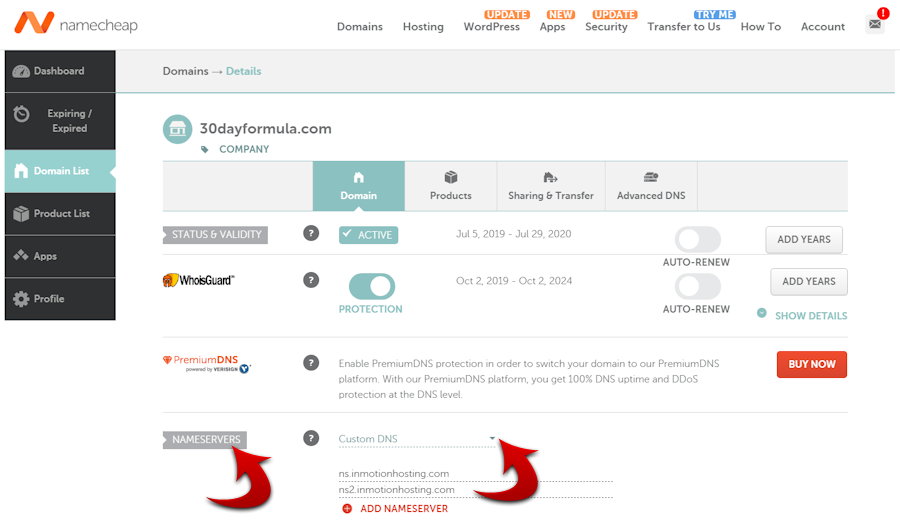
Here is a summary:
1. Log in to NameCheap.
2. Go to "Domain List."
3. Click "Manage" next to your domain.
4. In the "Nameservers" section, select "Custom DNS."
5. Enter the custom nameservers provided by your host.
6. Save the changes.
7. Wait for DNS propagation.
By following these steps, you can set custom nameservers for your domain registered at NameCheap. If you encounter any issues, feel free to reach out to our support team to assist you further.
Would you like more information? Here is what Wikipedia, the online encyclopedia, has to say about nameservers.

