The good folks at Template Toaster asked me to reveiw their current offering and I took them up on it. As it turned out, the undertaking couldn't have come at a worse time for me. After weeks (months?) of delay and interuptions I finally sat down to do what I had promised. The following is the result.
Template Toaster is local (on your computer) program that allows you to, as their website says, "Design Templates and Themes in Minutes without any technical skills". I used to do this years ago when I first started using WordPress.
By that time I had hand coded hundreds, perhaps thousands, of websites and was competent with HTML, PHP, and a handful of other languages, so you might say I already had some technical skills and probably still do.
I have also had a little experience with a much earlier theme building package called Artisteer. But available WordPress themes have just gotten so good that I pretty much gave up creating my own some time ago. I'm glad that not everyone has.
So I first checked out the Template Toaster website and I found it informative and easy to navigate. Anyone looking at this product will find the site easy to poke around and lots of helpful information at every turn.
I've seen 'em all, so I'm not easily impressed but this site is nice. It caught my attention. If their product is anything like their site, it's a very good start.
I downloaded the installation package and opened it. I was met by the usual installation wizard and the install progressed smoothly. That's not always the case with products if tested, reviewed, and even paid good money for.
Getting Into Template Toaster
When I opened up the program I found the people at Template Toaster had created a clean, modern, interface that was loaded with options but had everything organized and easy to follow. The first thing it did was ask me to validate my purchase with an authentication key I had been provided by email.
This was the first speed bump in the road, so to speak. The validation key is a five-segment, hyphen-separated, alpha-numeric "word" and the entry box has five separate boxes. Thus there is no way to simply copy and paste the whole thing in one move.
Additionally the boxes don't auto-increment so when you type one segment you have to press enter (or maybe tab -- I didn't check) to move to the next box. It's kind of "old time" manual entry. Yuk.
But, that said, it was over quickly and not something that needs to be done again (or at least not often). I'll get over it.
And I did. Quickly. As I moved into the program I really liked what I found. It is a quick, responsive, user interface with everything accessible and about where I would expect it to be.

When first opened you start off by selecting one of the supported formats. The list was impressive:
- WordPress
- Joomla
- Drupal
- Blogger
- HTML5
- WooCommerce
- Magento
- PrestaShop
- Open Cart
- VirtueMart
The first 5 are pretty standard, and expected, but the next 5 are a real bonus. Nice.
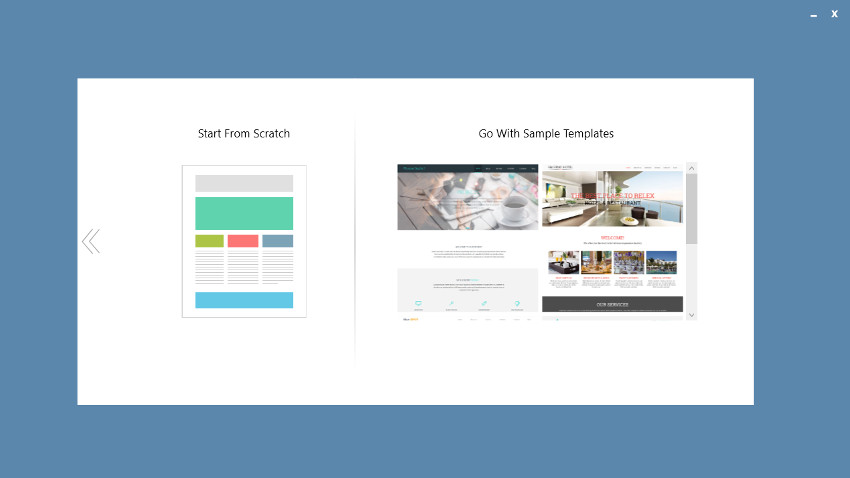
I selected WordPress and was offerd some sample themes that can be modified or a simple default starter template that would allow me to build my own from scratch. I didn't seem to have access to the sample themes in my version so I'll have to comment on those later, but the default "scratch" approach is where I wanted to go anyway.
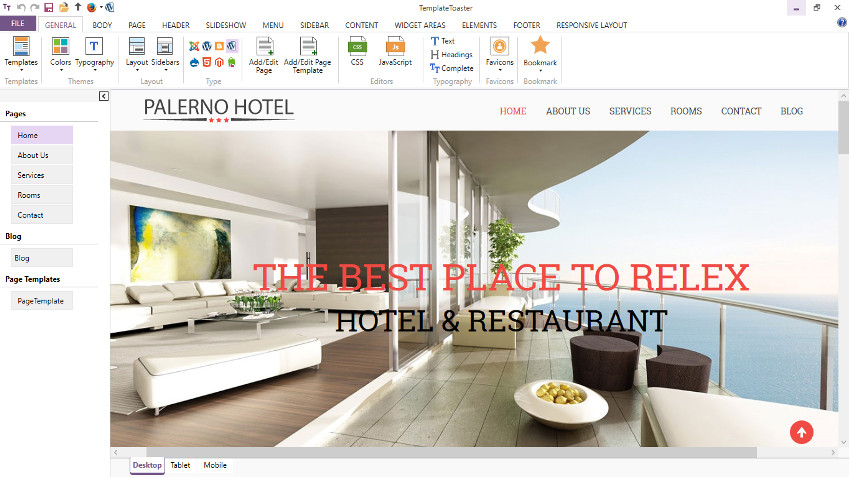
I selected that and I was "in". As I mentioned, the interface is clean, modern, and easy to get around. I started poking into the various sections to see what was available. It's really looking good but you are going to have to wait for part 2 of this series to find out what I think about them.
In the mean time, visit Template Toaster to get your own copy of this powerful template/theme building software.
Discover more from Ultimate Virtual Solutions
Subscribe to get the latest posts sent to your email.

